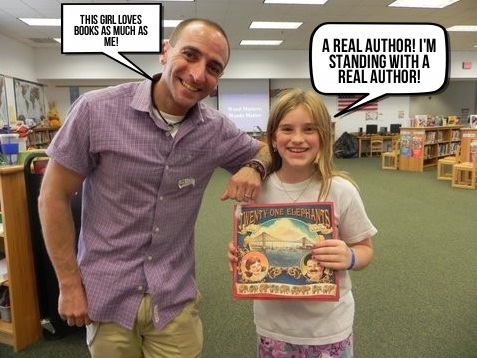How many words is a picture worth?
“One look is worth a thousand words” was first said by Frederick R Barnard on the effectiveness of graphics in advertising in December 1921. Today it has been updated to “A picture is worth a thousand words” What if instead of a thousand we changed it to 5-10 words just by adding a caption?
Using Prase.it you can upload any image and add a caption. Yes, it’s that easy. Select “upload your own image”. There is a tool bar on the left side where you select one of the four speech bubbles by dragging it to the picture. Type in the text. There are four options for the speech bubble: delete by clicking on the X, change the font, change the direction of the speech bubble, and resize. When complete select “preview and save” and download the image by clicking on the button in the upper right corner.
What can you do with it:
- take a picture of a skill in Science and add a caption describing the object
- take a picture of a person and add a caption describing a vocabulary word
- take a picture of Math manipulatives and add a caption describing the skill
- using drawing software to make your own image to add a caption