Connecting Through the Distance
‘I don’t have to do it because it’s not going to be graded.’ This is not the comment that any educator ever wants to hear. Learning is, well, amazing! We teach our students to new skills and to be curious. This has been lost along the way as a student goes through schooling and all of his or her thoughts are graded. During our Corona-time, it made me think of how to engage students so that the love of curiosity and learning is what drives students like him everywhere.
This is the perfect time to remind them. Create learning experiences that are about learning and not a grade.
PLANNING: Before we plan for distance learning, we need to go back to the framework of what makes a good lesson. It must have a clear objective, standards-driven, directions, teacher lead, and independent practice. Transferring this to a digital format, these goals will still be met but not in the way you have come accustomed to.
Yes, the objective and goal must still be stated: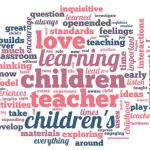
- but in a way that a student can read (typed description)
- listen to (audio recording)
- watch (videorecording).
Think of how you best connect with your students and how they best connect with you. Chances are the first two will be the most comfortable for adults. Our insecurities may lead the path on not showing our faces on screens. Now take a second to think of all of the virtual meetings you’ve had with family and friends over the last few weeks. How did you feel after seeing those faces, watching their reactions when you shared a story, sharing your latest art project or enjoying dinner together. Videos make you feel better and it will do the same for your students. (For the best video option for your students, contact your IT department as the preferred method varies from one district to the next.)
DELIVERY: You’ve stated the objective, goal, and directions. Now for the delivery. In your classroom, it may have independent work that consisted of hard copy activity. This isn’t feasible during this time as we don’t know if the home has a printer or ink but that doesn’t mean the worksheet still can’t be used. Students can use a sheet of paper to
- write down their answers
- take a picture and submit their work for evaluation-not to imply a grade but to make sure they are working correctly
What if they don’t have a camera connected to a device, parents are working, etc? Post the answers to assigned work in your digital classroom. Will they look ahead at the answers? Probably. Imagine the student who looks to the answer then figures out how to solve the problem. Other than a formal assessment, people are always searching online for answers. This is a life long skill that they need to master. As a technology coach, I do quite a bit of backward planning with my teachers, isn’t this the same path?
TECHNOLOGY ACTIVITIES: Let’s spend some time on websites. This might be the easiest way to reinforce a skill. Pick an objective. Find the site for the students to practice, link them with an exact page with directions on what to do and how to interact with the page. Remember to include any log in the information needed as well as a helpful guide for the site. The educator can sign in to their administrator panel to view student progress, offer feedback, and the next possible steps to continue or extend their learning. This is a youth’s wheelhouse so find the sites that will excite them and connect it to the curriculum.
There is a time and place for these sites and they do provide practice but now I challenge you to have the students become creators. Find the sites that have them build something. Build a code to move a character through an ancient land. (BrainPOP Creative Coding, Scratch, Scratch. JR [iOS mobile devices], Minecraft and many more) Build a plane and fly it while adjusting wind speed, materials, and distance.
As learning and teaching continues down the path of distance learning, remember this is the path less traveled for educators who spend their careers in brick and mortar classrooms. This is also the time to take chances. Assign the activities that need students to gather things outside, create videos with their pet, and build with items the children have in their homes. Enjoy the freedom of teaching in an unconventional way.
