All the Flyers
With new Digital Learning Integration Standards of Learning in Virginia (DLISoLs), instructional technology coaches needed a way to share these with teachers yet embed them seamlessly into their curriculum. Many changes have happened over the last three years, as we all know, but how could it be done? The focus of my department has been the 4 Shift Protocol by Scott McLeod For the last 9 months we have been focused on the combining the 4 shifts + DLISoLs + current teaching practices = interdisciplinary projects reaching all types of learners.
It’s quite simple when you focus on the high flyer teachers. You know the ones you have conversation that starts with “After our conversation about your upcoming content, I have an idea we can discuss.” Their response is “Awesome! I’m in! What are we doing?” You collaboratively

4th Grade students created a float based on Virginia driven by the Root robot.
plan it. The kids run with it and the final product blows you away. The results lead to sharing of the project through your school videos, social media outlets and conferences. After all, it was that amazing EVERYONE needs to know about it. As long as only the high flyers are listening, this is all wonderful. On the sidelines are the teachers that want to dive into projects that are this engaging but not as large or in depth as what they are hearing about.
How do you take the same passion and excitement of the big project and high flyers and share it with those who want the same excitement yet might feel apprehensive and unsure of where to begin?
Begin with reminding them they are the expert in the content. A few questions will guide the conversation and create a plan for success:
- What will success look like?
- What activities have your students enjoyed?
- small group/individual work
- craft building or robotics
- digital/coding
- How much time do you want to devote to the project?
- What is your end date?
- What support would you like from me, the instructional technology coach, throughout this process?
- co-teach the whole project
- split groups of kids in classroom and another space
- coach joins teacher in the class and acts as an assistant

Kindergarten students learning how to use Ozobots prior to have it drive over their names they wrote.
Once you have your answers, create a map that makes sense to you and the classroom teacher. Options might be a live Google Doc where you both add information, a timeline of ideas on Google Slides that map out it out so that the students will have a framework of the task.
However you choose to work with the teacher, reiterate that you two are a team working towards the same goal. Pose questions and ideas and listen to the answers. Listen with an open mind so that the teacher understands their value. Finally, the most important part to remember is that just like an educator-student must be created to build trust so must the educator-coach relationship. Ask the hard questions. Ponder the ideas. Document the process. Celebrate the success.
 like?’ This question ballooned into an amazing project. We brought this back to our class that contained 12 different native languages. Showing the students videos of the ride, you can find many on youtube, they needed to look at the characteristics of each part of the ride and discuss where in the world it is. This opened the door for classmates to discuss their culture, dress, language, food and music. A safe space of speaking of who they are as well as questioning from their peers was opened up. What started as a question turned into a cultural project where students used all of the Cs. The final project contained
like?’ This question ballooned into an amazing project. We brought this back to our class that contained 12 different native languages. Showing the students videos of the ride, you can find many on youtube, they needed to look at the characteristics of each part of the ride and discuss where in the world it is. This opened the door for classmates to discuss their culture, dress, language, food and music. A safe space of speaking of who they are as well as questioning from their peers was opened up. What started as a question turned into a cultural project where students used all of the Cs. The final project contained 
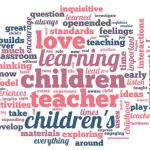
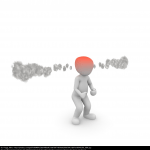
 My phone rang at 5am on Thursday, March 12. “School will be closed until…”. At that point it was shock. I had heard about the Corona Virus but it was someplace else. Then on Monday, March 23 the unthinkable happened,
My phone rang at 5am on Thursday, March 12. “School will be closed until…”. At that point it was shock. I had heard about the Corona Virus but it was someplace else. Then on Monday, March 23 the unthinkable happened,  discussion posts and video teachings, what are the teachers doing? Think of us a glacier. Only the tip is seen by the public. Under water is where the work is getting done. Sounds great, but what is happening today? Restless children and parents who are now working from home are ready for the activities.
discussion posts and video teachings, what are the teachers doing? Think of us a glacier. Only the tip is seen by the public. Under water is where the work is getting done. Sounds great, but what is happening today? Restless children and parents who are now working from home are ready for the activities. learning will vary where some are independently conquering this task, others need a team to guide them along and everything in the middle. Through endless hours of the day, assistance is offered from my home office or what the rest of my family calls our kitchen table. I lay in bed at night and think ‘What if a teacher is up working, I better check my email. If I answer it they can complete one more task.’ In between all of the digital and virtual conversations, my time is also filled with creating and posting training videos to an easily accessible platform. As all of these tasks are being completed, the communication from my school community ensues. “Please help. I’m trying to help my child log in/access/open…,What is the password? or Why won’t the recommended school website work on my personal device?” The same desire to help the educators continues with the families. As a school, we are conquering this the best way can and luckily we are part of a county-wide team to support this obstacle.
learning will vary where some are independently conquering this task, others need a team to guide them along and everything in the middle. Through endless hours of the day, assistance is offered from my home office or what the rest of my family calls our kitchen table. I lay in bed at night and think ‘What if a teacher is up working, I better check my email. If I answer it they can complete one more task.’ In between all of the digital and virtual conversations, my time is also filled with creating and posting training videos to an easily accessible platform. As all of these tasks are being completed, the communication from my school community ensues. “Please help. I’m trying to help my child log in/access/open…,What is the password? or Why won’t the recommended school website work on my personal device?” The same desire to help the educators continues with the families. As a school, we are conquering this the best way can and luckily we are part of a county-wide team to support this obstacle.