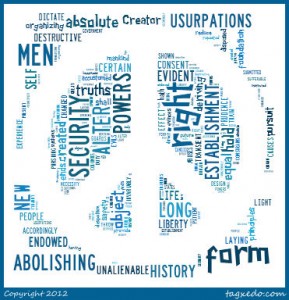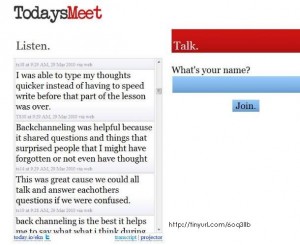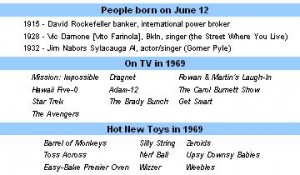Safe Searching
With all of the researching and computer use children are doing in the schools, it seemed appropriate to locate some great child friendly search engines. Below is a list of them that have proven to be safer than some of the more popular ones adults use.
- Kidsclick The safe little search engine that could! Conduct a safe search and watch it streamline Google safe search results for kids at home and at school.
- Factmonster A free reference site for students, teachers, and parents.
- Quintura Kids The first visual and intuitive search engine for children with content filter and safe browsing.
- Ask Kids Allows users to ask a question in plain English, confirms the question, then takes them to one web site that answers the question.
- Boolify Drag the puzzle pieces to the window and type a word in each piece. When they are place together it creates the search.
If you have others that you use and would like to share, please send me an email using the “thoughts…” field on the right side of the page. I will add them to this list.